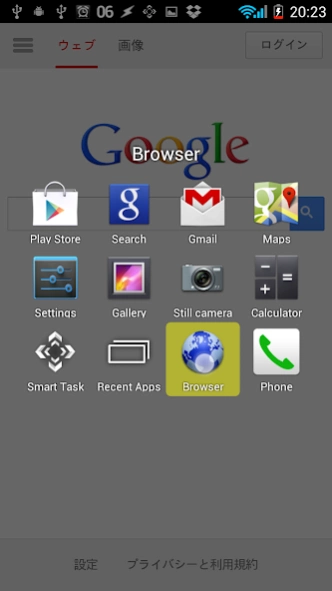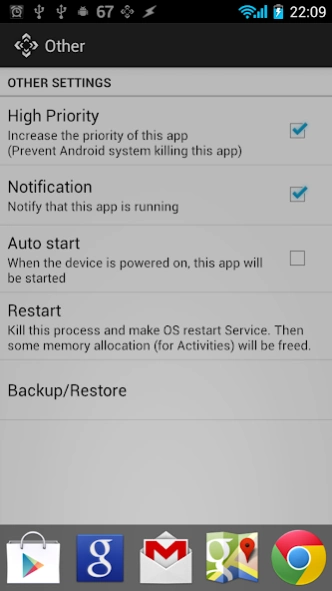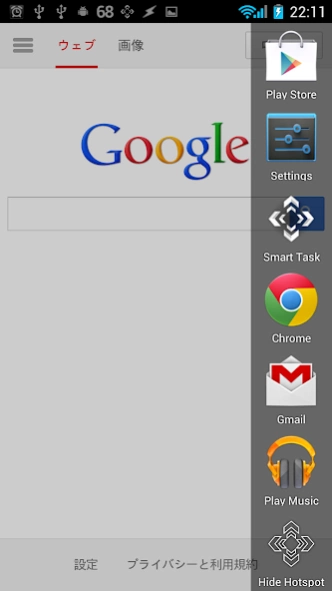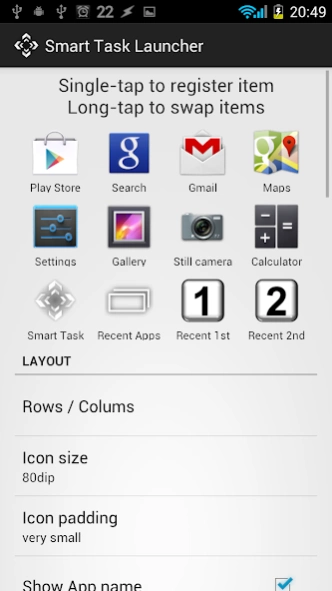Smart Task Launcher 1.7.2
Free Version
Publisher Description
Smart Task Launcher - This is fastest function(Apps, Shortcut, etc.) launcher.
You can do most operations by moving your thumb slightly.
1. By touching Hotspot (the gesture area that are always visible on the screen), you can call the functions corresponding to the gesture.
2. By registering items to Launcher, you will be able to start them at any time quickly.
Gestures that can be registered in Hotspot
-> five direction swipe
-> single-tap
-> double-tap
-> long-press
Function that can be registered in each gesture and Launcher.
-> open launcher
-> home
-> recent apps
-> hide hotspot
-> hardware key
Usage of permissions
* AccessibilityService API
- For dispatch Android system action (key events, open notification panel, etc.).
- No user data is collected.
* Storage
- To backup/restore settings to SDcard.
* Other Application UI
- To put hotspot on screen.
* Your applications information
- To show recent used apps in launcher.
* Phone calls
- To call directly when you use "call directry shortcut".
Credit
* Александр Макриди (Russian language support)
About Smart Task Launcher
Smart Task Launcher is a free app for Android published in the PIMS & Calendars list of apps, part of Business.
The company that develops Smart Task Launcher is Jskt. The latest version released by its developer is 1.7.2.
To install Smart Task Launcher on your Android device, just click the green Continue To App button above to start the installation process. The app is listed on our website since 2024-04-07 and was downloaded 2 times. We have already checked if the download link is safe, however for your own protection we recommend that you scan the downloaded app with your antivirus. Your antivirus may detect the Smart Task Launcher as malware as malware if the download link to jp.jskt.launcher is broken.
How to install Smart Task Launcher on your Android device:
- Click on the Continue To App button on our website. This will redirect you to Google Play.
- Once the Smart Task Launcher is shown in the Google Play listing of your Android device, you can start its download and installation. Tap on the Install button located below the search bar and to the right of the app icon.
- A pop-up window with the permissions required by Smart Task Launcher will be shown. Click on Accept to continue the process.
- Smart Task Launcher will be downloaded onto your device, displaying a progress. Once the download completes, the installation will start and you'll get a notification after the installation is finished.